
 |
Japanese Site |
| Overview | Applications | Documentation | Training | Development |
MUSASHI in order to utilize efficiently and effectively with purpose of data analysis, here of following kind of system configuration is thought.
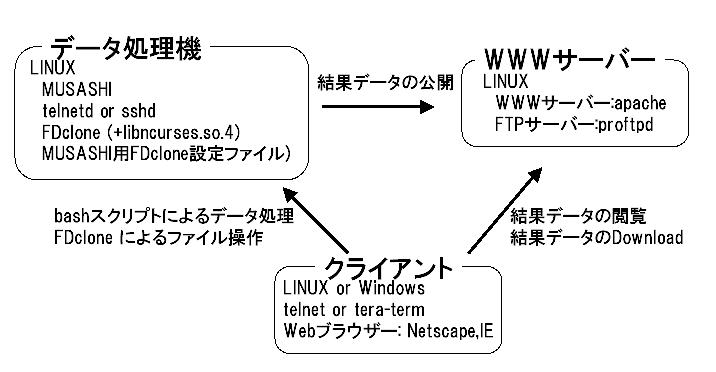
In this figure, one block which is enclosed with the
framework corresponds to one computer. Here, the entire system,
the "data processing machine", is formed from three subsystems of the
"WWW server" and "the client". The software which is necessary
for the inside of the frame of each subsystem is stated.
In the data processing machine, it
becomes the work whose processing of the mass data which uses MUSASHI
is main. LINUX is designated as prerequisite as OS. Being
each distribution, it probably will operate without problem.
However, because several joint ownership libraries are utilized,
it becomes prerequisite for those libraries to be installed.
MUSASHI is not the computer system which designates the
relational database as the foundation, is the system which to the last
designates the file as the base. Then, operation of the file to
become very important, the file operation by the filer is recommended.
HereFDclone is used.
With the WWW server, in order to be
able to peruse the result data which was processed with the data
processing machine with the Web browser, it is the work whose it is
main to retain. Especially when doing one analysis with the
group of humans and the like, it probably is convenient. Proftpd
is used with LINUX apach, as a FTP server as the WWW server even here
as OS.
With the client, login it does in
the data processing machine making use of telnet or ssh, it does all
operations regarding data processing. In addition, also you
peruse the data which is already released from the client machine.
The utilization of Tera Term is recommended
concerning telnet or ssh in the Windows
based client.
| Note: However, this constitution is one example, also sufficiently it is possible to actualize each function with one computer. Furthermore, the WWW server and the Web browser, FDclone and the like is not installed and also the ?, sufficiently are operation possible even MUSASHI as a single unit. The one easily probably will be the time for the person who can keep uniting ???? and the script with vi. |
Then, it probably will keep seeing concerning the installation of each subsystem.
Here, it designates that login with thing, and ftp, telnet or ssh where LINUX is installed becomes possible as prerequisite, (informationof simple setting).
In accordance withthe installation procedureof MUSASHI-CORE, MUSASHI-CORE is installed.
The latest edition of FDclone is downloaded. Following to explanation, it does compiling + installation. In addition, because with FD the ncurses library is used,libncurses.so.4 is installed if it is not in /usr/lib/. Furthermore it downloads the FDclone setting file fd2rc which, sets toone for MUSASHIcopies in /etc.
In the one for person where these setting are difficult, being everything automatic, you preparedthe file whichit can install.
It thaws at the suitable place and installs.
# tar zxvf fd-bin.tar.gz
# cd fd-bin
# bash install.sh
The setting file of FDclone is set lastly.
/etc/fd2rc is compiled. First several lines are the parameter for MUSASHI. The fact that normality setting becomes necessary is wwwIP. IP address of the WWW server is appointed. As for the explanation where the other things are detailedplease refer tothe explanation of FDclone.
| #=============================================================================== Variable for # MUSASHI #------------------------------------------------------------------------------- When ftp is executed with #fd, on the current directory * txt with * html Upload it is done in the $wwwPATH directory of the # wwwIP server. # ex) When /home/foo/Mine/tmp makes the current directory at the time of setting below * txt With * html upload is done in # 127.0.0.1/home/foo/public_html/Mine/tmp Address of #www server WwwIP=127.0.0.10 Pass on the www server who the # file upload is done wwwpath=$HOME/public_html If the # file exceeds this size, warning message is made WSize=1000000 If the # file exceeds this size, ftp is discontinued ESize=10000000 #=============================================================================== |
It designates that login with thing, and ftp, telnet or ssh where LINUX is installed becomes possible as prerequisite even here, (informationof simple setting).
If it is turboLinux, /usr/sbin/turboservice is started, httpd is done START [ S ].
/etc/httpd/conf/httpd.conf is set next. Point is as follows.
When designating LINUX as the client, the point which notes is concerning Japanese input. With MUSASHI it appoints item name with all names. If it is usual, Japanese input becomes frequently necessary.It is the recommendation as for VineLinux and TurboLinux etc. at this point.
When designating Windows as the client, the point which notes is the telnet terminal. Here Tera Tremof fixed turn is the recommendation.
When security of Internet server being strongly, it installs TurboLinux7.0, the network access with telnet, ftp, ssh and http is not altogether possible. Then. . .
The setting of xinetd
1. The file of /etc/xinetd.d/telnet is compiled. "Disable=yes" is modified in "disable=no".
| # default: OFF # description: Telnet server # securlevel: 30 Service telnet { Disable = yes Socket_type = stream Protocol = tcp Wait = no User = root Server = /usr/sbin/in.telnetd Server_args = -h } |
# default: OFF # description: Telnet server # securlevel: 30 Service telnet { Disable = no Socket_type = stream Protocol = tcp Wait = no User = root Server = /usr/sbin/in.telnetd Server_args = -h } |
With this as for telnetd the expectation which is worked.
It is the setting of proftpd next.
2. It retains with the file which "ftp" calls the contents below to /etc/xinetd.d.
| # default: OFF # description: Proftpd # securlevel: 30 Service ftp { Disable = no Socket_type = stream Protocol = tcp Wait = no User = root Server = /usr/sbin/in.proftpd } |
2. The setting of
/etc/proftpd/proftpd.conf
With this as for proftpd the expectation which is worked.
But, when even then being useless, the /etc/hosts file will be
verified. When IP and the name are not stated just here, there
is the memory which ftp it is not possible.
3. Access control with the setting xinetd of /etc/hosts.allow and /etc/hosts.deny
/etc/hosts.allow which is the access control file by xinetd lastly (the permission file) with /etc/hosts/deny (the non- permission file) it compiles.
"ALL:ALL", namely vis-a-vis all services from all IP with default to become setting of non- permission being in the non- permission file, modification there is no necessity. IP which is permitted in every service is set to the permission file.
| ALL: 127.0.0.1 In.telnetd: 10.10.10. In.proftpd: 10.10.10. 20.20. |
With the above-mentioned setting, as for first
line from as for access it permits the local (that machine itself)
vis-a-vis all services.
Second line permits the starting in.telnetd 10.10.10. *
concerning IP.
Third line permits the starting in.proftpd 10.10.10. * with
20.20. &. * concerning IP.
4. The restart of /etc/rc.d/init.d/xinetd.
With "/etc/rc.d/init.d/xinetd restart" xinetd is restarted.
The expectation which reaches the point where it can utilize
telnet and ftp with this.
Disk capacity utilization restriction classified
by user is set.
Explanation below has designated Turbo Linux 7 server as
prerequisite.
Like below "usrquota" is added to the partition where we would like to apply capacity restriction.
| /dev/hda3/ext2 defaults 1 1 /dev/hda2 /boot ext2 defaults 1 2 /dev/hda4 /home ext2 defaultsand usrquota 1 3 /dev/cdrom /mnt/cdrom iso9660 noauto, owner and ro 0 0 /dev/fd0 /mnt/floppy AUTO noauto and owner 0 0 /dev/sdb1 /mnt/h00 ext2 defaults 1 4 /dev/sda1 /tmp ext2 defaults 1 5 None /proc proc defaults 0 0 None /dev/pts devpts gid=5, mode=620 0 0 /dev/hda1 swap swap defaults 0 0 |
If the above-mentioned setting is possible, it restarts.
Quotacheck -a is executed.
When it does, the file, "aquota.user" is possible directly under
the file system which appoints usrquota.
| In explanation concerning the setting of quota which is happened to see frequently being the net, is not to form aquota.user with quotacheck, with, there is the kind of description which "touch aquota.user" beforehand draws up the file of 0 size, but because in TurboLinux7server, in this kind of method, when executing quotaon command, being the error "of Invalid argument" to come out, note (version is perhaps different?) . |
Edquota user name (with example below foo) it
executes.
When it does, the editor is started, becomes the picture like
the rough sketch.
| Disk quotas for user foo (uid 500): Filesystem blocks soft hard inodes soft hard /dev/hda4 116 0 0 30 0 0 |
As for the meaning of 3rd line from the left,
"File system"
"Present use block count (K byte)"
"Soft limiting of block restriction"
"Hard limit of block restriction"
"The number of present use i nodes"
"Soft limiting of i node restriction"
"Hard limit of i node restriction"
Here, hard limit, the block capacity or which with
absolute restriction, is appointed it is not possible to exceed the
number of i nodes. In addition soft limiting, it is possible to
exceed the restriction which is appointed, but warning message to be
indicated in instantaneously it exceeds, during designated time (Glace
Period: If later description) is, it is available, but when it
exceeds that, it becomes not be able to utilize.
Considering the thing above, it sets each restriction. Setting example is shown below.
| Disk quotas for user foo (uid 500): Filesystem blocks soft hard inodes soft hard /dev/hda4 116 100000 120000 30 1000 1200 |
With this example, soft limiting of capacity the
100M byte, hard limit the 120M byte, soft limiting of i node 1000,
hard limit is set to 1200.
Furthermore, if each numerical value is set to 0, it becomes
limitless.
When we would like to do in the same way the contents which are set at description above, vis-a-vis the other user, command below is executed.
Edquota -p foo foo1 foo2 foo3
Restriction of the foo user is applied in the
same way to the foo1, foo2, foo3 user with this.
When the number of users is many, making use of the /etc/passwd
file, if it makes like below, it can set with single blow.
Edquota -p foo `awk -F: '$3 > 500 {print $1} ' /etc/passwd`
6.glace Period is set
When exceeding soft limiting, command below is executed in order to set restriction time.
Edquota -t
When it does, because it becomes the following
kind of compilation picture, restriction time is input restriction of
block and restriction of i node vis-a-vis respectively.
With default it has been the 7th.
| Grace period before enforcing soft limits for users: Time units may be: Days, hours, minutes and or seconds Filesystem Block grace period Inode grace period /dev/hda4 7days 7days |
As for verification of these setting contents in command below possibility.
Repquota /home
If it can set above, restarting, it is end.
With TurboLinux7server, when starting, it seems that executes
quotacheck, and quotaon automatically.
| MUSASHI | publications | development team | related links | mailing list | user group | |
| Copyright 2004 MUSASHI | ||||||