XMLtable
Explanation
Restriction item
Compilation of new data
DTD (document type definition)
Command about XMLtable version
The future of XMLtable
With MUSAHSI the data of the chart structure which
becomes the processing object is described with XMLtable.
XMLtable, is the complete XML kind of document which is
shown below. If the XML data the indicatory possible browser
(for example IE 6.0) with, it clicks here, you can peruse more beautifully.
<? Xml version= "1.0" encoding= "euc-jp"? >
<xmltbl version= "1.1" >
<header>
<title> customer buying quantity amount classified by
day </title>
<comment>XMLtable sample data </comment>
<field no= "1" name= "customer number" sort= "1" >
number of 3 columns </field>
<field no= "2" name= "customer name" ></field>
<field no= "3" name= "date" > the date where that
customer purchases </field>
<field no= "4" name= "buying quantity" > it purchased no
item commodity in that day, </field>
<field no= "5" name= "buying amount" sort= "2" numeric=
"1" reverse= "1" > amount total of the commodity which is purchased in
that day </field>
</header>
<body><! [ CDATA [
100 Miyamoto Musashi 20010509 1 459
100 Miyamoto Musashi 20010811 1 341
100 Miyamoto Musashi 20010423 1 271
Kozirou 101 Sasaki 20010811 15 1800
Kozirou 101 Sasaki 20010423 10 878
Kozirou 101 Sasaki 20010621 8 799
Kozirou 101 Sasaki 20010509 3 589
Kozirou 101 Sasaki 20010423 1 112
Simatarou 102 Izu style 20010509 1 456
Simatarou 102 Izu style 20010426 1 254
Simatarou 102 Izu style 20010915 1 245
Simatarou 102 Izu style 20010811 1 121
Simatarou 201 Izu style 20010621 1 98
] ] ></body>
</xmltbl> |
Explanation
Above-mentioned XMLtable the chart being something
which is made to show with IE, it does the figure below.
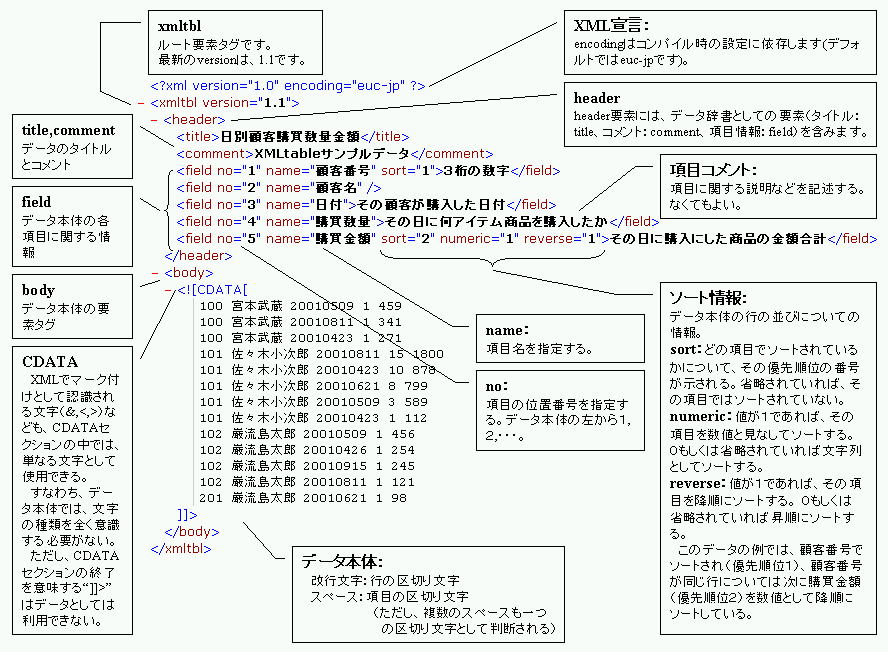
Restriction item
The case where the command of MUSASHI processes
XMLtable, restriction below is defaulted.
If in compile-time, mssConfig.h is compiled, it is possible to
modify restriction.
| Title maximum length |
256 bytes |
| Comment maximum length |
10240 bytes |
| Item name length |
256 bytes |
| Per one line the maximum number of letters |
2048 bytes |
| Per one line the maximum number of items |
256 items |
| Per one item the maximum number of letters |
256 bytes |
| The maximum number of lines |
Approximately 21 hundred million lines |
Compilation of new data
When liking to draw up the new data by care power
with XMLtable, principlly, following to the following method, please
draw up.
1. All XML tags are ignored, only the data division
is input with text editor (that time, appoints item name into first
line).
Customer number customer name date buying quantity buying
amount
100 Miyamoto Musashi 20010509 1 459
100 Miyamoto Musashi 20010811 1 341
100 Miyamoto Musashi 20010423 1 271
Kozirou 101 Sasaki 20010811 15 1800
Kozirou 101 Sasaki 20010423 10 878
Kozirou 101 Sasaki 20010621 8 799
Kozirou 101 Sasaki 20010509 3 589
Kozirou 101 Sasaki 20010423 1 112
Simatarou 102 Izu style 20010509 1 456
Simatarou 102 Izu style 20010426 1 254
Simatarou 102 Izu style 20010915 1 245
Simatarou 102 Izu style 20010811 1 121
Simatarou 201 Izu style 20010621 1 98 |
2. It converts to XMLtable making use of
txt2xt command.
| % Txt2xt -F -i
sample.txt -o sample.xt |
DTD (document type definition)
XMLtable version 1.1
<! ELEMENT xmltbl (header and body) > <!
ELEMENT header (title? Comment? Field+) > <!
ELEMENT body (#PCDATA) > <! ELEMENT title (#PCDATA) > <!
ELEMENT comment (#PCDATA) > <! ELEMENT field (#PCDATA) >
<! ATTLIST xmltable version (1.1)"1.1" > <! ATTLIST field
no ID #REQUIRED name CDATA #REQUIRED sort NMTOKEN #IMPLIED numeric
(0|1) #IMPLIED reverse (0|1) #IMPLIED >
|
Download
On the browser you cannot peruse the DTD file of
the above-mentioned link. After if downloading, please the
browser corresponds to XML peruses (as for sample XML data with such
as text editor, you can peruse).
Command about XMLtable version
All commands of present MUSASHI support also both
versions concerning the input data.
The output data with default is output with 1.1.
1.0 When so we would like to output, for example (, as for
MUSASHI-GUI prerequisite has done version 1.0), "the MssXtDefVer"
macro "of mssConfig.h" in regard to correction, re-compiling becomes
necessary.
The future of XMLtable
XMLtable in the future the point below focusing
on, furthermore, it is the schedule which it is complete.
- Addition of footer element: In order to record
command history.
- Description of fixed length data: In order renewal
of the data and to accelerate data retrieval.
- Adding the element which can be utilized freely in the
header element: In order to describe the attachment information
regarding the data.
|

